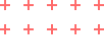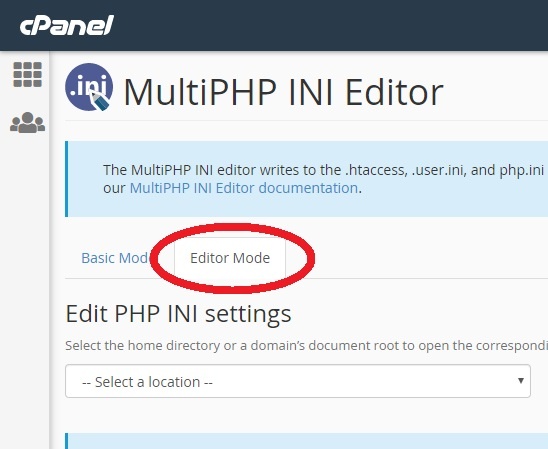
- March 7, 2024
- Softwares and Scripts
How to enable allow_url_fopen in php.ini
The dashboard builder could not read CSV and files in Google drives if the option allow_url_fopen is On from the server. To check either allow_url_fopen is On or Off. Click the drop-down "?" menu on the top right corner of your dashboard builder.
Click PHPinfo() button A PHP information details will appear on the screen. Search for allow_url_fopen to see the status.
Fix
Open the php. ini file in a notepad and search for allow_url_fopen.
If you find it then replace
allow_url_fopen=Off with allow_url_fopen=On.
If you have not found the allow_url_fopen then simply add the allow_url_fopen=On.
Save your php.ini file.
Restart your Apache server.